Paper Airplane
Print the document files, Front Page, and Back Page on a piece of paper. Print the 2 files on the
two sides of the same piece of paper. You may need to print one side first,
then feed the paper back to the printer and print the second page.
These are the steps to print the files.
Click on the files to display it on the computer. Then click on File (on
the menu bar), and select Print. A print dialog box will be displayed. Make
sure you set "Page Scaling" to "None" before printing. On a
Mac, you may need to expand the print dialog box to see "Page
Scaling". (There is a button with a triangle pointing down. Click on that
to expand the print dialog box if it is not already expanded.)
Note: The two diagonal line 1 (black) and the center line 5 (blue) should
not meet together inside the edge of the paper. If they do, Page Scaling have
been turned on. On older versions, the print dialog box may call Page Scaling
something else, but the function is still to scale the print contents to fit
the print area. It is ok if the lines stop before reaching the edge of the
paper.
Follow the instructions on the paper.
The lines to be folded are marked with numbers. These are the steps where
that line is folded. Even though the diagram has many lines on it, the steps
are actually very simple. Just fold one step at a time slowly.
There is a red line on the diagram. Don't care about that for now.
After you know the steps, you don't need the diagram to fold it. You can
fold the airplane on a blank piece of paper.
Wider wing span
You donít have to follow the fold lines exactly as printed on the paper.
You can make variations; but whatever you do make sure the left and right sides
are symmetrical.
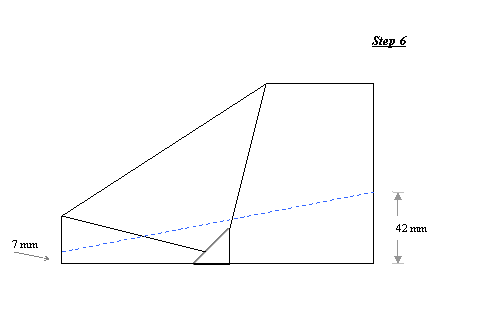
In step 6, you can vary the size of the wing. You can make it larger as follows.
At the nose end of the airplane, mark a point 7mm from the lower edge of the
airplane body (the underside of the fuselage). At the tail end of the airplane,
mark a point 42mm from the lower edge of the body. Draw a line connecting these
two points. Fold the wing along this line. Step 7 is not needed.
When folding the wing, press down at the nose end of the fold line first.
Then slowly move another finger along the line towards the tail end to form the
wing, but donít press hard on the fold line. Work on it so that the edge where
the wing meets the body staying round. Air flow doesnít like sharp corners.
Wider wing span allows the plane to glide slower. When throwing the plane,
keep it level. Give it a thrust right before it leaves your hand.
†
Aerodynamics
(This part is under
construction. It will give some background about the physics of flight.)
Copyright © 2004-2009 Ė
www.uncleraymond.com -- All Rights Reserved